Displayed prices are for multiple nights. Check the site for price per night. I see hostels starting at 200b/day and hotels from 500b/day on agoda.
-
Who's Online 6 Members, 0 Anonymous, 507 Guests (See full list)
Condo with real high speed internet access
-
Recently Browsing 0 members
No registered users viewing this page.

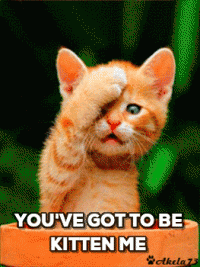
Recommended Posts
Create an account or sign in to comment
You need to be a member in order to leave a comment
Create an account
Sign up for a new account in our community. It's easy!
Register a new accountSign in
Already have an account? Sign in here.
Sign In Now